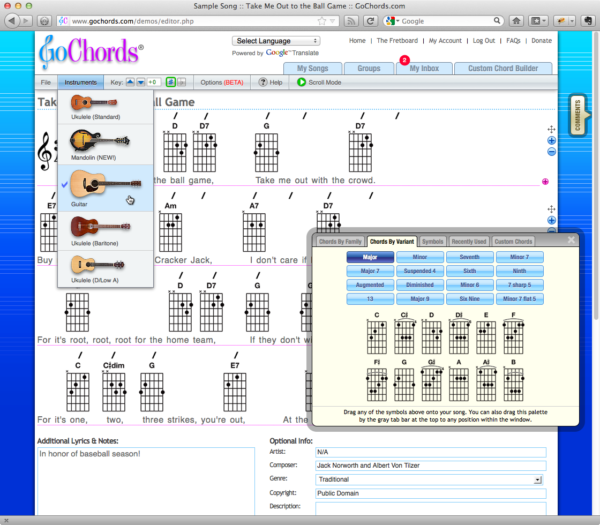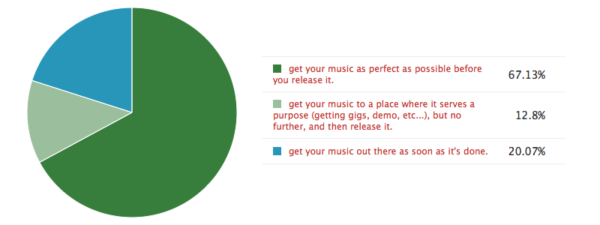Get Out of the Garage with Converse, Guitar Center & TuneCore
Hey Indie Rockers!
Submit your music to Guitar Center and Converse’s “Get Out of the Garage” Contest for a chance to win a slew of awesome prizes (including free worldwide digital distribution from TuneCore)!
Here’s how it works…
View Post